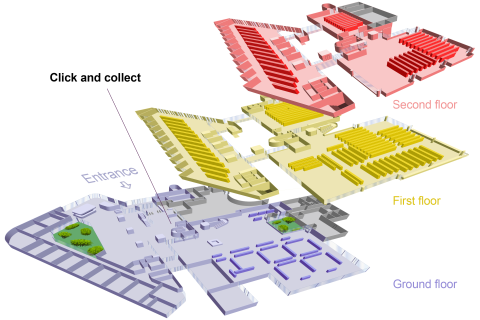The Click & Collect service enables you to reserve books which are available on the shelf in the Library or are out on loan to someone else.
Where books are available, we will try to supply them as soon as we can. However, if you need books immediately, you are welcome to retrieve them yourself rather than wait the usual day or so.
- You can reserve books for collection using the Library Catalogue
- Click on 'Check Availability' to see if you can reserve a copy of a book
- If you are using the Discovery Service, click on the 'Can I reserve this item?' link to check whether the book is available
- Once you have identified the book you would like to reserve, click on the [Reserve] button to collect it from the University Library
You will be notified by email when they are ready for collection. You will be given 7 days to collect your books. You can reserve a maximum of 10 books per day.
You will need your card to scan into the Library to access the collection point, which is located on the ground floor near the self-service kiosks. Books are filed alphabetically by your family name. You will need to self-issue books using the self-service kiosks in the Library atrium before you can take them out of the Library.
If you are unable to access the Library, you can use our Postal Loans service instead.
Click and collect from the Library
If you do not need to borrow a book immediately you can always reserve it online without visiting the Library whether it is on loan to someone else or available on the Library shelves.
Placing a reservation is as simple as finding the printed book in the Library Catalogic or Discovery service, clicking on the reserve button and following the on-screen instructions. Once you've placed your reservation you will receive an email sent to your University email address as soon as each book you requested becomes available for you to collect.
You can then visit the Library at any time. The Library is open 24/7 during term time. Pick your books up from the reservations collection point and
borrow them using the self-service kiosks. You will have seven days to borrow any book you have requested from the date that you have first emailed to let you know it was available.
If you are unable to visit the library for any reason you can always use our Postal Loan Service instead.