
Main navigation - Library
-
Using resources
- The Discovery Service
- Library catalogue
- Reading lists
- Referencing @ Portsmouth
- Guides to using resources
- Databases
- Books & eBooks
- Journals & eJournals
- Newspapers
- Audio Visual resources
- eDissertations, Theses & eTheses
- Diversifying & decolonising
- Statistics
- Access to other libraries
- Support for researchers
Secondary Menu - Library
Secondary menu
Search suggestions update instantly to match the search query.
News and problems
Sidebar navigation
Back to
About us
-
Back to
- Library floor plans
-
Back to Library location, directions & accessibility
- 000-099 Systems, computer science and journalism
- 100-199 Philosophy and psychology
- 200-299 Religion
- 300-309 Social sciences
- 310-319 Demographics
- 320-329 Politics and international relations
- 330-339 Economics & international development
- 340-349 Law
- 350-359 Public administration and military science
- 360-369 Social problems, social work and criminology
- 370-379 Education
- 380-389 Trade, communications and transportation
- 390-399 Customs, etiquette and folklore
- 400-499 Linguistics and languages
- 500-599 Natural sciences and mathematics
- 600-699 Technology and business
- 700-799 Arts and recreation
- 800-899 Literature
- 900-999 History and geography
- Special collections
- Contact us
- Mission statement
- Library Charter
- Regulations
- Library Service Standards
- News and problems
- Customer Service Excellence
- Web Archive

News and problems
Click on a headline to see the whole story
On Tuesday 10 February, engineers will be repairing the heat curtain at the Library entrance. This vital work will ensure the cold wind is kept out of the Library and you stay warm and toasty inside. We expect the work to begin at 8 am and finish some time before 5 pm. Noise disruption is expected to be limited, but sound-cancelling earplugs will be available as usual on request.
A temporary entrance
We have to close the main entrance for this work to take place, so on Tuesday we will be opening a small door into the Library Café where you can enter and leave the Library. Library staff will be available to help as usual at the temporary entrance. Please have your student card ready to show staff upon arrival.
Finding your way
Temporary directional signs will help you find teaching and seminar rooms from the temporary entrance and Library staff will be on hand to help.
The Foyer and the toilets inside the main entrance are expected to remain available from inside the Library building.
All the Library's fire alarms are scheduled to be tested between Thursday 12 - Tuesday 17 February. During this period, fire alarm bells will sound at intervals throughout the day for approximately two minutes each time while engineers confirm the system is working properly.
The fire alarm is designed to be easily heard throughout the Library building, and so if you are sensitive to loud noises or would find this particularly distracting, you might be happier working in one of the other Open Access computer suites on campus during the day during this time.
The Library will remain quiet at night, when the other open access suites are closed, so you can carry on studying 24/7 without interruption.
We apologise for any inconvenience this may cause.
Laptops you borrow from the lockers in the Library may block third party cookies by default. This appears to interfere with authentication for many electronic library resources.
Solution
Click on the crossed-through eye icon in the web address bar at the top to allow third-party cookies (the icon should become an un-crossed eye), then reload/refresh the page (click the circular arrow in the toolbar or press F5).
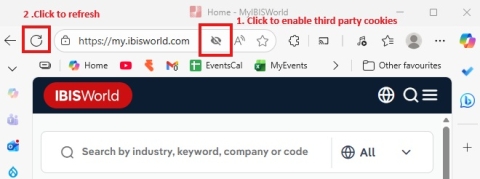
Some clients have reported difficulty accessing British Standards Online (BSOL). The problem does not appear to affect all users. If you cannot download standards off campus, connecting via the University (GlobalProtect) VPN may resolve the problem.
We are currently investigating and hope to restore normal access soon. We apologise for any inconvenience caused.
Technical issues have been reported accessing Ebook Central ebooks. Some clients are receiving the error message: "Sorry, your institution does not allow access to ProQuest Ebook Central from your current IP address. Please contact your librarian."
Solution
ProQuest, the provider of Ebook Central, has identified that the issue is caused by expired Ebook Central cookies and has created a tool to remove them and enable a fresh browser session.
To run this tool, click on this link https://ebookcentral.proquest.com/clearcookie/clearcookie.html
In the unlikely event that this does not resolve the problem, please clear all your browser data and then reload the webpage.
If you need any further help, please get in touch.
The Rhino House website has been unavailable since September 2025. We are investigating why the supplier has been unable to restore this resource.
You can find a comprehensive list of audio, image, and video resources on our Audio-Visual Resources page. If you would like guidance on the best resource for your project, please contact Greta Friggens (Faculty Librarian, CCI) to discuss which resources would best meet your needs.
Resolved problems
These known problems have now been resolved. If you experience any ongoing difficulties, please let us know.
- IEEE Xplore access restored - Access to the full-text content of IEEE Xplore has been restored.
Thank you for your patience while these problems were resolved.
Suggestions and feedback
We are proud to offer a responsive Library service developed in collaboration with our clients and would love to hear your suggestions and ideas! If you have any suggestions or feedback about the Library website, facilities, services or resources, please let us know through our feedback webform.

