Many people find parts of the Library too noisy and busy at peak times for them to feel comfortable studying here. This page explains the ways you can enjoy a quieter library at any time.
Visiting the library
Quieter times and spaces
If you prefer a quieter library, we suggest studying earlier or later in the day. The Library is quietest before 10.30am and after 7pm. If you arrive earlier in the morning, you can pick up the books you want to read and head to the Individual Silent Study zone before the rest of the Library becomes busy. This area is clearly marked with purple pull-up banners and is quiet and free from distractions.
Drop-in individual study pods on the ground floor allow you to close the door on the noise of the rest of the world and study in isolation. Each has a fully adjustable light strip and gentle ventilation. They are available on a first-come, first-served basis.
Reusable sound-cancelling earplugs are available for free from the Library Reception Desk. They can make areas of the Library that might otherwise be too noisy for comfort seem much quieter.
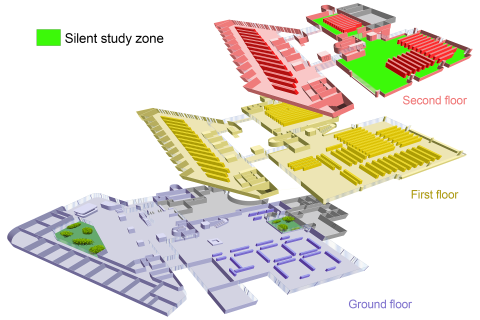
Finding books made easier
If you know which books you want to read a few days in advance, you can request them using the Click & Collect service and then pick them up from the collection point in the Atrium when you arrive. You can also use the library catalogue to find the locations of any other books you need when you arrive. If you have any questions, Library staff are here to help (click here to check our current staffed hours).
You can borrow any books you want to take away using the self-service kiosks in the Atrium. You can use these same kiosks to return any books you have borrowed and no longer need.
Dealing with distracting people
If anyone is making too much noise or distracting you, please use the Text Security Service. Discreetly and anonymously, text the location and a brief description of the problem to our Security Team on 07860 756894, and someone will speak to the people creating the nuisance.
Working remotely
You can use almost all the Library's services and resources without visiting the Library building. You can:
- Ask us to post books to you within the UK.
- Reserve books without having to browser the shelves using the Click and Collect service. You will be emailed when the book is ready for collection.
- Click the chat button on any library webpage to get help from a librarian 24/7 by live exchange of messages and screenshots using our popular online chat service.
- Click the 'r' button on any webpage for comprehensive referencing help from Referencing@Portsmouth.
- Use free tools and web browser extensions that may help you study more comfortably and easily.
Library staff are here to help
Please let us know if you feel you would benefit from any additional support:
- If you have any difficulty using print materials, please let us know as soon as possible. There are a variety of ways we can help, and in many cases, we can also supply materials in alternative formats, but this can take a short while to set up. The sooner you let us know your particular needs, the sooner we can work with you to make sure they are met.
- If you need service adjustments, such as being met outside the building and taken straight through to a quiet meeting room for one-to-one specialist subject support, please let us know when asking for help.
- If you are unsure how to do something, whether we offer a service, or you need any assistance or advice, please ask us right away. We are a very friendly team and always happy to help.

