Looking for something specific? Use this search box to explore our referencing guides, examples, and tips. Whether you’re unsure about in-text citations, putting together your reference list, or dealing with trickier rules like secondary referencing, this search will help you find the right guidance quickly and easily.
Basic principles
We do not advise the use of the referencing tool in Word. It does not contain an option for the 7th edition. If you use this tool, references generated will need to be manually checked for accuracy and amendments made to ensure the references are in APA 7th style.
Online commercial or 'free' citation generators are also not recommended. There are many of these available, and they produce references of varying quality and accuracy. If you do decide to use an app to help you reference, we advise you treat this as a starting point and carefully check the references and citations generated for accuracy against our guidance.
If you wish to use an academic reference management tool, please see our information about these here. These can be very helpful but they only generate references based on the data they are given. It is essential that you still check and edit your references, and for this reason we encourage all students to familiarise themselves with the basic principles of referencing.
Always ensure you check and edit your references before submitting your work.
Citation generators (the “Cite” feature found on publishers’ webpages or in databases such as Discovery, and ebook platforms) should always be reviewed against our guidance for accuracy.
The generator may be using an older version of the referencing style, or may not handle information in the way that is needed. We advise checking anything generated for correct punctuation and font elements.
Typically, such generators have difficulty with:
Corporate names
Nations, U. should be United Nations. Bank, W. should be World Bank. Citation generators are programmed to make authors fit the Surname, Initial format, when they don't always need to. Look out for anything like this which makes it unclear who the author is.
Publication dates
These maybe an online publication date (2016 vs 1995) or a corporate merger date (2014 instead of the real date of publication, 2006). If in doubt, always use the date on the actual source.
Titles
Titles may be given in all capital letters or with extra spacing after punctuation. This should be edited to reflect APA formatting, which requires the use of sentence case.
Chapters in an edited book
The generator won't necessarily know which chapter you are using and will only give a citation for the entire book. See the relevant referencing advice for details on how to properly reference a chapter in an edited book.
Edition, editor and translator details
These may be incorrectly formatted or absent.
DOI number formatting
Generators may provide an incomplete DOI (or no DOI). All DOIs need to be in the format https://doi.org/ followed by the item number. You will need to standardise these if they are presented in an older or alternative format.
URLs
These may have angled brackets around them: <https://ebookcentral.proquest.com/lib/portsmouth-ebooks>. These angled brackets should be removed.
Ebooks
For these the publisher, date of access, and additional non-essential information may be included. Such non-essential information should be removed in order to conform to APA standards.
Some citation generators may also add in extra information to references which is not required. Examples of this can include places of publication for books, and the names of databases used for articles.
You should reference and cite in your text...
- Direct quotations
- Paraphrased information or ideas
- Someone else's ideas or theories
- The results of someone else's research
- Statistical information collected by someone else
- Statements of law or fact
- Definitions
You don't need to reference and cite...
- Concrete facts easily verifiable in a reference book
- Knowledge which is so generally available as to be taken for granted in any general reader (common knowledge)
- Your own ideas or theories
- Results of your own empirical research
- Results of a survey you have personally conducted
- Anything you have read but not used in your work
If you are in any doubt, it is better to cite and reference where your information came from, than to risk being accused of plagiarism. For more information about this please the University policy on plagiarism here.
The function of referencing and citation is to point your reader (or marker) to the sources you've used in your work, and to give academic credit to the original authors of those sources. In order to do this, you need to answer four basic questions about your sources:
Who wrote it?
This will provide the author element of your reference and citation. It can be an individual, a group of people, or an organisation.
When was it published?
This will provide the date element of your reference. It is usually the copyright date for books, and the publication date for journal articles. For information about dates for webpages please see the guidance here.
What is the title?
This will provide the title element of your reference. The title is the name of the book, article or other source.
Where did you find it?
This will provide the source element of your reference.
For books, this will be the publisher. For articles, it will be the name of the journal, magazine or website it was published in or on. Journals and magazines will usually have volume and/or issue number details to help identify the exact copy it appeared in.
For online versions of sources, this will also include the DOI or URL where it can be found online.
The following guidance is taken from the Publication Manual of the American Psychological Association (7th ed.).
If your department or lecturer has provided their own guidance which differs from this, please check with them to ensure you submit what they require.
APA 7th edition does not require a specific font type or size. You should use the same font type and size for the reference list as you do in the main body of your work. Guidance for this is usually provided by departments.
- Start the reference list on a new page, after the end of your assignment / essay. Use the title 'References'. Center this title at the top of the page, and use bold.
- Double-space the reference list, both within and between references. Do not add extra lines between references.
- Order references alphabetically. For more information on this please see our guidance here.
- Apply a hanging indent for all references using the paragraph-formatting function of your word processing program. The first line of each reference should be flush left, and all subsequent lines indented to 1.27 cm (or 0.5 inches).
- Use sentence case within your references for titles of articles, books, reports, webpages, and other works, even if title case was used in the original work.
In sentence case, you use lower case for most words in a title or heading. Capitalize only the following words; the first word of the title or heading, the first word of a subtitle, the first word after a colon, em dash, or end punctuation in a heading, nouns followed by numerals or letters, and proper nouns (such as the names of racial or ethnic groups).
- Within references, you should hyphenate words but not URLs or DOIs. URLs and DOIs can be spilt across lines without a hyphen in Microsoft Word by inserting a 'soft return', which is inserted by placing your cursor where you want the URL to break and pressing Shift + Return. This will retain the functioning link but enable your text to flow between lines in your list.
Click here to download a sample reference list showing how this formatting should look.
For guidance on formatting hanging indents in Microsoft Word (for Windows, Mac and Web), please click here.
The reference list at the end of your work provides the information necessary to identify and find each source cited. You should only include items in your reference list which you have cited in your work - do not include background reading.
You should arrange entries in your reference list in alphabetical order by the surname of the first author followed by the initials of the author's given name.
Alphabetise letter by letter.
When alphabetising surnames, remember that "nothing precedes something". Brown, J. R., comes before Browning, A. R., even though I comes before J in the alphabet. For example:
Singh, Y., comes before Singh Siddhu, N.
Villafuerte, S. A., comes before Villa-Lobos, J.
I've got two items by the same author published in different years. Should I list the earliest or the latest work first?
References with the same authors in the same order are arranged by year of publication, the earliest first. If there is no date of publication given, and you use (n.d.) instead, this item should come first. For example:
Pinar, N. (n.d.)
Pinar, N. (2003).
Pinar, N. (2005).
Hayward, J. A., & Saunders, B. (1997).
Hayward, J. A., & Saunders, B. (1999).
What about items published by one author and multiple second or third authors?
One-author entries come before multiple-author entries beginning with the same surname (even if the multiple-author work was published earlier). For example:
Allen, B. R. (2004).
Allen, B. R., & Edwards, T. (1999).
What about items published by the same first author and different second or third author?
References with the same first author and different second or third authors are arranged alphabetically by the surname of the second author or, if the second author is the same, the surname of the third author, and so on. For example:
Banting ,F. S., & Burkinshaw, O. H. (2007).
Banting, F. S., Carling, J., Freeman, V., & Martin, L. (2006).
Hawkins, D., Fisher, A., & Brown, G. (1999).
Hawkins, D., Fisher, A., & Sands, G. (1999).
What if my author has more than one publication in a year?
When an author, corporate author, editor or group of authors/editors, has more than one publication in the same year, you should add a lower case letter to the date in your reference, for example:
Harding, S. (1986a). The instability of the analytical categories of feminist theory. Signs, 11(4), 645-664.
Harding, S. (1986b). The science question in feminism. Cornell University Press.
If you are using multiple sources without a publication date by the same author, you can do the same thing but with (n.d.). In this instance you should include a dash before the lower case letter. It would look like this: (n.d.-a).
When arranging these sources in your reference list, you should do so alphabetically by title, disregarding the words 'A', 'An' or 'The' at the beginning. If the title starts with a number, you should treat this as if it was spelled out for the purposes of order, but retain the original spelling in the reference. For example, '20' would be treated as if it said 'twenty'.
This should only be used when the author or group of authors is identical, and where the year of publication is the same.
If an author has worked with two colleagues to produce two articles in the same year but those two co-authors are different for each article, you do not need to do this.
What if the name of an organisation or group author starts with 'A', 'An' or 'The'?
Ignore the three non-significant words 'a', 'an' and 'the' if they appear at the beginning of an author name for the purposes of alphabetising. You should still include them in the reference (and citation) but ignore them when sorting your list into alphabetical order. For example:
The Smithsonian Institution. (n.d.). Our organization. https://www.si.edu/about/administration
would appear in a reference list as if it started with Smithsonian.
What about items with no identifiable author?
List the items alphabetically in title order.
Ignore the three non-significant words 'a', 'an' and 'the' if they appear at the beginning of a title for the purposes of alphabetising. You should still include them in the reference (and citation) but ignore them when sorting your list into alphabetical order. For examples of this in practice, please see our guidance here.
If the title starts with a number, you should treat this as if it was spelled out for the purposes of order, but retain the original spelling in the reference. For example, '20' would be treated as if it said 'twenty'.
What is included in your word count will depend on the assignment you are writing - please check on your Moodle module or with your lecturer.
APA states that everything is included in your word count but generally, for most University assessments, the word count is from the first word of your first sentence to the last word of your last sentence so excludes the title, reference list, and appendices.
The APA referencing style distinguishes between a reference list and a bibliography in the following way:
A reference list provides the information necessary to identify each source used in the piece of work, and only those sources. It does not include anything you have read but not directly mentioned or cited from in your work.
A bibliography also lists items you have read but not directly mentioned or cited in your work, such as background reading on a subject. It may include descriptive notes (an annotated bibliography).
Work written according to APA style is required to have a reference list, not a bibliography.
Top tips for making sure you have everything you need to create your reference list:
- Keep a careful note of all sources used as you prepare your assignments.
- Record all the details you need about a library book (including page numbers for any quotations) before you return it - someone else may have the book if you try to go back and check later.
- Make sure you write down the source details you need on any photocopies you make or that they are properly aligned so that page numbers and headings are clearly visible.
- Remember to print or save details of any webpage you want to refer to, and record the date when you accessed the information in case it is subject to change or updating.
Books
- The details needed for a book can be found on the front and back of the title page. Ignore any reprint dates; you need the date when the particular edition of the book you are using was published.
- Make sure you locate the name of the publisher rather than the printer or typesetter. You need the name of the publisher in your reference list.
- The library catalogue gives the publisher's name, if you are in any doubt.
- If you haven't got the book, it is probably best to try and retrace your steps. If it is an item you borrowed via the library you can look at your loan history under My Account in the Library Catalogue and check basic details. If it is something you read in the library check the Catalogue for details. If you obtained the book from another source, www.copac.ac.uk is useful for verifying bibliographical details.
Journal articles
- The details needed for a journal article can usually be found on pages which contain the article, but you can also check the contents list or front cover of the journal issue.
Electronic sources
- Access electronic sources again directly by retracing your steps through the relevant e-book collection, e-journal article or database.
- It is very important that when you use general internet sources, other than facsimiles of printed articles or books, you record at the time the full details, including the URL.
Films/Videos/DVD
- The details you need can be more difficult to identify, but the first resort is to examine the original item.
- More information on feature films can be found on IMDB (Internet Movie Database). The fullest details can be found by using the combined details link for a specific film. If you are tracking a specific DVD edition of a film to identify extras you may find the merchandising link useful.
Television and Radio programmes or recordings
- Television and radio channels may publish some information on their websites.
- Tracing details of these after the broadcast can be difficult. The best source of information is TRILT (Television and Radio Index for Learning and Teaching) which gives details of television and radio programmes schedules from 2001 onwards for over 330 different channels plus a substantial selection of terrestrial television programmes back to 1995. However, this may not give you responsibility data. A general web search with what details you do have, may help track down a source for details.
For short quotations (fewer than 40 words)
You should incorporate the quotation into the text of your work and enclose within double quotation marks. If the quotation appears at the end of a sentence, close the quoted passage with quotation marks and cite the source in brackets immediately after the quotation marks, for example:
Although there is little law that affects the appraisal process "it can nevertheless have an indirect impact in that individual appraisal records inform decisions in the fields of promotion, payment, dismissal, access to benefits and access to training opportunities" (Taylor, 2002, p. 259).
He stated, "the relative importance of the systems may nevertheless remain in approximately the same proportion" (Gardner, 1973, p. 41).
Smith (1991) found that "there is no evidence that chimpanzees can produce a drawing and discern the object represented in it" (p. 84).
For longer quotations (40 or more words)
You should place the quotation in a separate block of text, omit the quotation marks and start on a new line. Indent the block by 1.3cm (0.5 inches) from the left margin. The quotation should be double-spaced. At the end of a block quotation, cite the quoted source and the page number in the brackets after the final punctuation mark, for example:
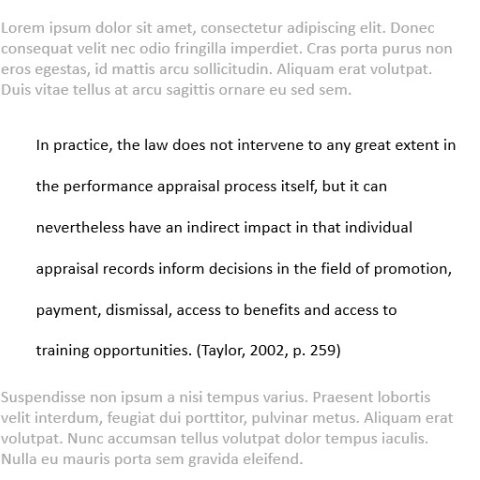
Quotations with part omitted or material inserted
Use ellipses to indicate that you have left out material from a quotation. Type three full stops, with a space before and after each full stop, if the omitted words are within a sentence:
"Irrespective of which . . . is examined, clear evidence was obtained" (Roughan, 2000, p. 72).
Type four full stops to indicate omitted material between two sentences (a full stop for the sentence, followed by three spaced full stops . . . . ). Use square brackets to enclose material inserted in a quotation by some person other than the original writer:
"where [their own and others'] behaviours were analysed individually" (Roughan, 2000, p. 72).
We're often asked "how do I reference something I read about in another book / article?"
Citing a quotation (or the ideas of a specific theorist) that has been found in another source is known as secondary referencing.
The primary source is the original source of the idea, theory or concept.
A secondary source is a quote or citation from an author who has appeared in another author’s work.
For example:
Marshall published an original theory in 1999 and Harrison wrote about that theory in their publication in 2011. You read about the theory in Harrison’s publication and you want to discuss the theory in your assignment. Here, Marshall (1999) is the primary source and Harrison (2011) is the secondary source.
If you can, it's good academic practice to find a copy of the primary source and use that. However this may not always be possible, so you may need to use secondary referencing.
In secondary referencing you must acknowledge both authors in-text. However, in your reference list you should only include the details of the source you have in front of you (the secondary source), which in this is case Harrison (2011).
You can phrase this in a number of ways, but you must clearly show that one author is citing the other. For example:
Marshall (1999) suggests … (as cited in Harrison, 2011, p. 47).
Marshall (1999), as cited in Harrison (2011, p. 47), found that ...
It was found (Marshall, 1999, cited in Harrison, 2011, p. 47) that ...
If you decide to quote the primary source, Marshall (1999), you will need to show this quote by using the double quotation marks and include the page number/s. The page number should come from the source that is front of you (secondary source), in this case Harrison’s (2011) book.
Marshall (1999) stated that "....." (as cited in Harrison, 2011, p. 47).
If you wish to refer to the title of a book, a series, a film or other source within your work, you may do this by putting the title in italics, and using title case (where all the main words are capitalised).
For example:
The Hunger Games is a series of young adult novels written by the American author Suzanne Collins...
In the Back to the Future films, Marty McFly...
However if you wish to give the name of an article, chapter or other smaller element within a larger work, you should give the title in double quotation marks, and use title case.
For example:
In "Stevenson, Scott and Scottish History" it is shown that... (Lumsden, 2010).
A handy way to remember which you should use is that if the title is in italics in your reference, it would also be in italics in the body of your work. If it's in plain text in your reference, use quotation marks to mention it in your work.
Please note that this is only to be used as formatting when referring to the source(s) within a sentence, not to be used in place of a citation. You should still include a citation to the specific work(s) being discussed.
To reference a source that is in a language other than English, you should use the format guidance for the type of source and give details in the original language, and add an English translation of the title in square brackets after the title and before the period.
In the case of an article of chapter, translate only the title of the specific part being referenced. You do not need to provide a translation of the title of the whole book or journal.
For an example of how this would look for an ebook, please see our guidance here.
For an example of how this would look for a print book, please see our guidance here.
For information on how to do this for a journal article, please see our guidance here.
If the original language uses a different alphabet, transliterate the alphabet into the Roman alphabet.
For example, English, Dutch, French, German, Spanish and Swahili use the Roman alphabet. Amharic, Arabic, Farsi, Hebrew, Hindi, Japanese, Korean, Mandarin and Russian use other alphabets.
The purpose of transliteration is to aid the alphabetisation of your reference list. If transliteration is not possible, check with your lecturer how they would like you to treat this source, as they may accept use of the original alphabet.
You should reference translated sources in the language in which the translation was published. For example, if a French language article was translated into English and you read that English version, this is what you would reference.
You should credit the translator in your reference, by adding their name in round brackets after the title of the work, along with the word Trans.
You also need to provide two dates; the year the translated work was published, and the year the original was published.
For an example of how this would look for an ebook, please see our guidance here.
For an example of how this would look for a print book, please see our guidance here.
For an example of how this would look for a journal article, please see our guidance here.
Authors FAQs
Always spell out the full name of the organisation in your reference.
For example, NICE would be National Institute for Health and Care Excellence.
For guidance on using acronyms (abbreviations) for organisations in your in-text citations, please see the guidance here.
What if the name of an organisation or group author starts with 'A', 'An' or 'The'?
You should still include them in the reference (and citation) but ignore them when sorting your list into alphabetical order. For example:
The Smithsonian Institution. (n.d.). Our organization. https://www.si.edu/about/administration
would appear in a reference list as if it started with Smithsonian.
In your reference list, for all sources with up to twenty authors include all of their names in the reference and use an ampersand (&) before the final author's name.
Author, Initials., & Author, Initials.
Author, Initials., Author, Initials., & Author, Initials.
For a source with twenty-one or more authors, include the first nineteen authors names, insert an ellipsis (three dots separated by spaces or use the ellipsis character created by your word processing program when you type three dots in a row, with a space before and after) but no ampersand, and then add the final author's name.
Author, Initials., Author, Initials., Author, Initials., Author, Initials., Author, Initials., Author, Initials., Author, Initials., Author, Initials., Author, Initials., Author, Initials., Author, Initials., Author, Initials., Author, Initials., Author, Initials., Author, Initials., Author, Initials., Author, Initials., Author, Initials., Author, Initials., . . . Author, Initials.
For information about citations for sources with multiple authors, please see the guidance here.
Reference
If there is no named author (either individual or corporate), you should move the title of your source to the start of your reference (where the author would usually be).
For example, for a webpage your reference would be:
Title. (Year). Website name. https://doi.org or URL
For an online news article, your reference would be:
Title of article. (Year, Month Date of publication). Title of newspaper. https://doi.org/or URL
When arranging these sources in your reference list, ignore the three non-significant words 'a', 'an' and 'the' if they appear at the beginning of the title for the purposes of alphabetising. You should still include them in the reference (and citation) but ignore them when sorting your list into alphabetical order.
If the title starts with a number, you should treat this as if it was spelled out for the purposes of order, but retain the original spelling in the reference. For example, '20' would be treated as if it said 'twenty'.
If the author is designated as "Anonymous", cite the word Anonymous in your text as the author. It should also be used as the author in your reference list.
(Anonymous, 1993, p. 116).
Do not use "Anonymous" as an author unless it is designated in the work: works without authors are generally identified by their titles.
In-text Citation
When a source has no author, your citation should be the first two or three words of the title followed by the year.
If the title of the source is italicised in the reference, because it is a book for example, it should also be italicised in the citation. For example:
... in the recent book (Encyclopedia of psychology, 1991, p. 62) ...
If the title of the source is not italicised in the reference, because it is an article or webpage for example, it should be placed in double quotation marks in the citation:
... in this article ("Individual differences", 1993, p. 12) ...
Hyphenated names
When a surname is hyphenated, copy it exactly as it appears on the source.
Where an author has a hyphenated first name containing two capitals, retain the hyphen and include a period after each initial but no space. If the second element of the hyphenated name has a lower-case letter, treat it as a single name.
Ai-Jun Xu becomes Xu, A.-J.
Lee-ann Raboso becomes Raboso, L.
Surnames with two parts or a particle
When a surname has two parts separated by a space and no hyphen, include both names in the reference list entry and in-text citation. Use the capitalisation which appears on the source.
If the surname includes a particle (e.g., de, de la, der, van, von), include the particle before the surname in the reference list entry and in-text citation.
The name should appear in the alphabetical reference list using the first letter of the surname. For names with particles this would be the first letter of the particle. So de Beauvoir, for example, would appear in the reference list under "d".
The following are some examples showing how names should be formatted:
| Given names | Format for reference list | Format for in-text citations |
| Diego J. Rivera-Gutierrez | Rivera-Gutierrez, D. J. (2016). | (Rivera-Gutierrez, 2016) |
| Rena Torres Cacoullos | Torres Cacoullos, R. (2012). | (Torres Cacoullos, 2012) |
| Ulrica von Thiele Schwarz | von Thiele Schwarz, U. (2015). | (von Thiele Schwarz, 2015) |
| Simone de Beauvoir | de Beauvoir, S. (1944). | (de Beauvoir, 1944) |
| Ashley M. St. John | St. John, A. M. (2016). | (St. John, 2016) |
Note: In German and Portuguese, the particle is usually dropped when only the surname is used; for example, Ludwig van Beethoven is usually referred to in English as Beethoven and so would be credited as Beethoven, L. van, in the reference list entry and as Beethoven in the text. If you are writing in English, include the particle as part of the surname unless you know that the name is one of the famous German or Portuguese exceptions like Beethoven.
Identifying which parts of a name are the surname
Sometimes it can be difficult to tell whether an author has two surnames without a hyphen or two given names and one surname.
For example, is Maria Perez Garcia cited as Garcia (2017) or Perez Garcia (2017)?
Here are some techniques to help you determine what name format to use:
- Follow the format shown in the database bibliographic record for the work you are citing.
- If the author has cited other work they've done in their own reference list, follow the same format they have used.
- Look at how other authors have cited the author’s name and follow the most common presentation.
- Search for the author’s website or curriculum vita (CV) and follow the format they have used there.
Use commas to separate initials and suffixes such as Jr. and III.
Author, A., Jr., & Author, B.
Suffixes should be used in the reference list, but should be omitted from in-text citations.
APA doesn't use any titles (e.g. Dr, Professor), military rankings or honorifics within references or in-text citations.
If these are given on the source you are using, omit them from your reference.
When referencing material from an edited book, you should usually reference the specific chapter you have used rather than the whole book.
If you've used multiple chapters by different authors, you should create a reference for each.
Variations from this may include an edited collection (anthology) of poetry by a single poet, or of short stories by a single author.
Both in the reference and the in-text citation use the abbreviation (Ed.) for a single editor, or (Eds.) after the last editor when there is more than one.
This should only be used when the author or group of authors is identical, and where the year of publication is the same.
If an author has worked with two colleagues to produce two articles in the same year but those two co-authors are different for each article, you do not need to do this.
When an author, corporate author, editor or group of authors/editors, has more than one publication in the same year, you should add a lower case letter to the date in your reference, for example:
Harding, S. (1986a). The instability of the analytical categories of feminist theory. Signs, 11(4), 645-664.
Harding, S. (1986b). The science question in feminism. Cornell University Press.
If you are using multiple sources without a publication date by the same author, you can do the same thing but with (n.d.) In this instance you should include a dash before the lower case letter. It would look like this: (n.d.-a)
When arranging these sources in your reference list, you should do so alphabetically by title, disregarding the words 'A', 'An' or 'The' at the beginning.
If the title starts with a number, you should treat this as if it was spelled out for the purposes of order, but retain the original spelling in the reference. For example, '20' would be treated as if it said 'twenty'.
If a published source attributes AI as the author, you should treat the source as having no author.
If a combination of human and AI authors are given, use only the human authors in the reference and citation. You do not need to additionally state that AI was also used, as the human authors are currently held responsible for the content.
Dates FAQs
Use the year given on the copyright page of books, even when this is different to the release date.
For example, a book released in December 2019 may have a copyright date of 2020. You would use 2020 in your reference.
When using content from webpages, you must ensure that any date you use applies to the content you are using rather than the whole site.
Do not use a copyright date from the website footer, because this date may not indicate when the individual page was published.
If there is a note on the page you are using which gives a publication date, or says "last updated", you may use this. Otherwise, treat the page as having no publication date (use n.d. in place of the year in your reference and in-text citation).
For online sources which are regularly updated or designed to change over time, you should include a retrieval date in your reference to show which version of it you used.
Examples of webpages which would need this are dictionary entries, social media pages, statistical pages or Google maps.
If a retrieval date is required, it should be placed before the URL in your reference. You would replace the Year of publication in your reference with (n.d.) to indicate that there is no fixed publication date.
Reference
Author. (n.d.). Title of webpage. Name of Website (if different from author). Retrieved Month Date, Year, from URL
London Stock Exchange. (n.d.). FTSE 100: Overview. Retrieved May 25, 2021, from https://www.londonstockexchange.com/indices/ftse-100
Sometimes the publication date of a source is unknown or cannot be determined.
For these sources, use (n.d.) in place of the year of publication in your reference and in-text citation.
Titles FAQs
If the title of a source is in the form of a question, keep the original punctuation (the question mark) and do not add anything extra.
The question mark takes the place of the period that would have otherwise appeared after the title in the reference.
Bushman, B. J., Baumeister, R. F., & Stack, A. D. (1999). Catharsis, aggression, and persuasive influence: Self-fulfilling or self-defeating prophecies? Journal of Personality and Social Psychology, 76, 367–376. https://doi.org/10.1037/0022-3514.76.3.367
If the title itself has quotation marks in it you should include them in the reference entry exactly as they appear on the source. Use sentence case for the words in the title as you would for any other title.
If the title ends with a closing quotation mark, put the period (full stop) which separates it from the next reference element inside the quotation marks as shown on the second example below.
Bushey, C., & Pfeifer, S. (2022, November 2). ‘A ride on the struggle bus’: Engine shortage thwarts aviation’s recovery. Financial Times. https://www.ft.com/content/7deea32f-6f02-482f-8055-b04d94ed4a29
Davison, I., & Trevett, C. (2012, August 29). PM says support for gay marriage 'overwhelming.' The New Zealand Herald. https://www.nzherald.co.nz/nz/pm-says-support-for-gay-marriage-overwhelming/MJRRCK25B2HAB5YBBHLWTLTLJU/
This only matters for the purposes of alphabetising your reference list.
Ignore the three non-significant words 'a', 'an' and 'the' if they appear at the beginning of a title for the purposes of alphabetising. You should still include them in the reference (and citation) but ignore them when sorting your list into alphabetical order.
This is particularly important if you are using the title at the beginning of your reference, or you have two sources by the same author created in the same year.
For example:
As the title of the online news article below starts with 'The' it would be alphabetised by the second word, 'King' which appears alphabetically between 'Cody' and 'Wilson':
Cody, W. J. (1999). Flora of the Yukon Territory (2nd ed.). NRC Research Press. https://ebookcentral.proquest.com/lib/portsmouth-ebooks/detail.action?docID=228107
The King welcomes his first world leader to Buckingham Palace as monarch: Charles lays out Guard of Honour and golden carriage ride for South African president during historic state visit to Britain. (2022, November 22). Mail Online. https://www.dailymail.co.uk/news/article-11456933/Prince-Princess-Wales-greet-South-African-president.html
Wilson, W., & Barton, C. (2021). Social rented housing (England): Past trends and prospects (House of Commons Library Briefing Paper 8963). https://commonslibrary.parliament.uk/research-briefings/cbp-8963/
As the name and dates match in the references below, they are alphabetized by the title. The Irishman would appear first because 'Irishman' appears alphabetically before 'Rolling':
Scorsese, M. (Director). (2019a). The Irishman [Film]. Tribeca Productions; Sikelia Productions; Winkler Films.
Scorsese, M. (Director). (2019b). Rolling thunder revue [Film]. Grey Water Park Productions; Sikelia Productions.
Note that as the author and year of these sources are the same, lower case letters are added to the year to distinguish between them in their in-text citations. Click here for more information about this.
If the title starts with a number, you should treat this as if it was spelled out for the purposes of order, but retain the original spelling in the reference. For example, '20' would be treated as if it said 'twenty'.

